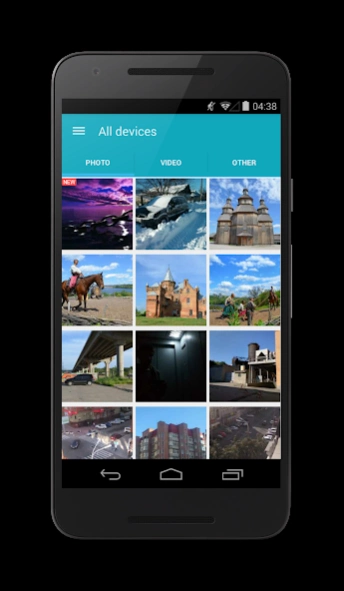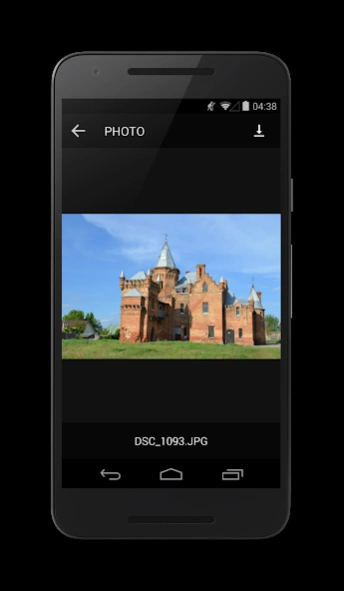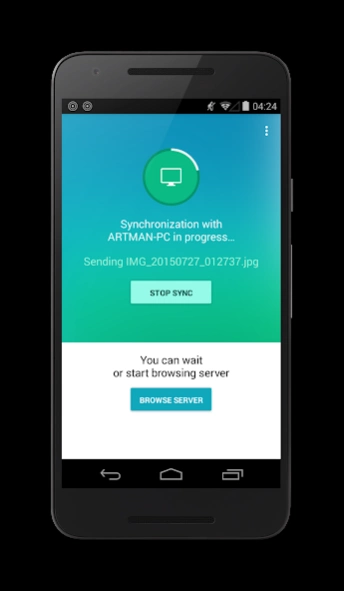DAEMON Sync: Offline backup 2.2.0.96
Free Version
Publisher Description
DAEMON Sync: Offline backup - Best tool to backup, share and transfer files to PC and Mac!
▶ Lightning speed up to 50 Mb/sec!
▶ Forget about USB cables!
▶ No cellular data usage
▶ No Internet needed!
▶ One and only full automatic background backup with advanced scheduling options!
▶ Android, iOS, Windows PC and Mac OS devices are fully supported.
⬇⬇⬇ Check out DAEMON Sync's awesome features ⬇⬇⬇
✸ Send files to the device quickly ✸
You've just edited a picture, made a ringtone, or downloaded your favorite music track and want it on your device RIGHT NOW?
No problem! Just Right-click on this file, choose one of available devices in "Send to DAEMON Sync" menu and see the magic! File will be uploaded immediately!
✸ Backup any folder ✸
Use quick presets to backup camera pictures, videos and screenshots or select unlimited number of specific custom folders containing any data!
Set backup interval or day/time schedule and DAEMON Sync will do the rest! In background.
✸ Browse server gallery ✸
Look at pics and videos uploaded by your friends or family! Preview the whole gallery, take a closer look to a single pic, download one or multiple elements directly to your device!
✸ Use Sync Folder ✸
Want to always have same files on device and PC? Don't want to bother with uploading new music on your device every time you get it on PC?
Use Sync Folder!
Put anything you want to such folder on your device or PC, and it will be transferred to the other side during next backup session!
And don't forget to decide who's in charge of overwriting conflicted files via setting device priority!
✰✰✰ DAEMON Sync was developed for you by creators of DAEMON Tools software ✰✰✰
Welcome to our friendly community:
➧ Facebook: https://www.facebook.com/daemontools
➧ Twitter: https://twitter.com/daemon_tools_cc
➧ Google+ : https://plus.google.com/share?url=http://daemon-tools.cc/eng/home
➧ YouTube: https://www.youtube.com/user/DTSoftware
About DAEMON Sync: Offline backup
DAEMON Sync: Offline backup is a free app for Android published in the PIMS & Calendars list of apps, part of Business.
The company that develops DAEMON Sync: Offline backup is SIA AVB Disc Soft. The latest version released by its developer is 2.2.0.96.
To install DAEMON Sync: Offline backup on your Android device, just click the green Continue To App button above to start the installation process. The app is listed on our website since 2016-04-27 and was downloaded 4 times. We have already checked if the download link is safe, however for your own protection we recommend that you scan the downloaded app with your antivirus. Your antivirus may detect the DAEMON Sync: Offline backup as malware as malware if the download link to com.discsoft.daemonsync is broken.
How to install DAEMON Sync: Offline backup on your Android device:
- Click on the Continue To App button on our website. This will redirect you to Google Play.
- Once the DAEMON Sync: Offline backup is shown in the Google Play listing of your Android device, you can start its download and installation. Tap on the Install button located below the search bar and to the right of the app icon.
- A pop-up window with the permissions required by DAEMON Sync: Offline backup will be shown. Click on Accept to continue the process.
- DAEMON Sync: Offline backup will be downloaded onto your device, displaying a progress. Once the download completes, the installation will start and you'll get a notification after the installation is finished.